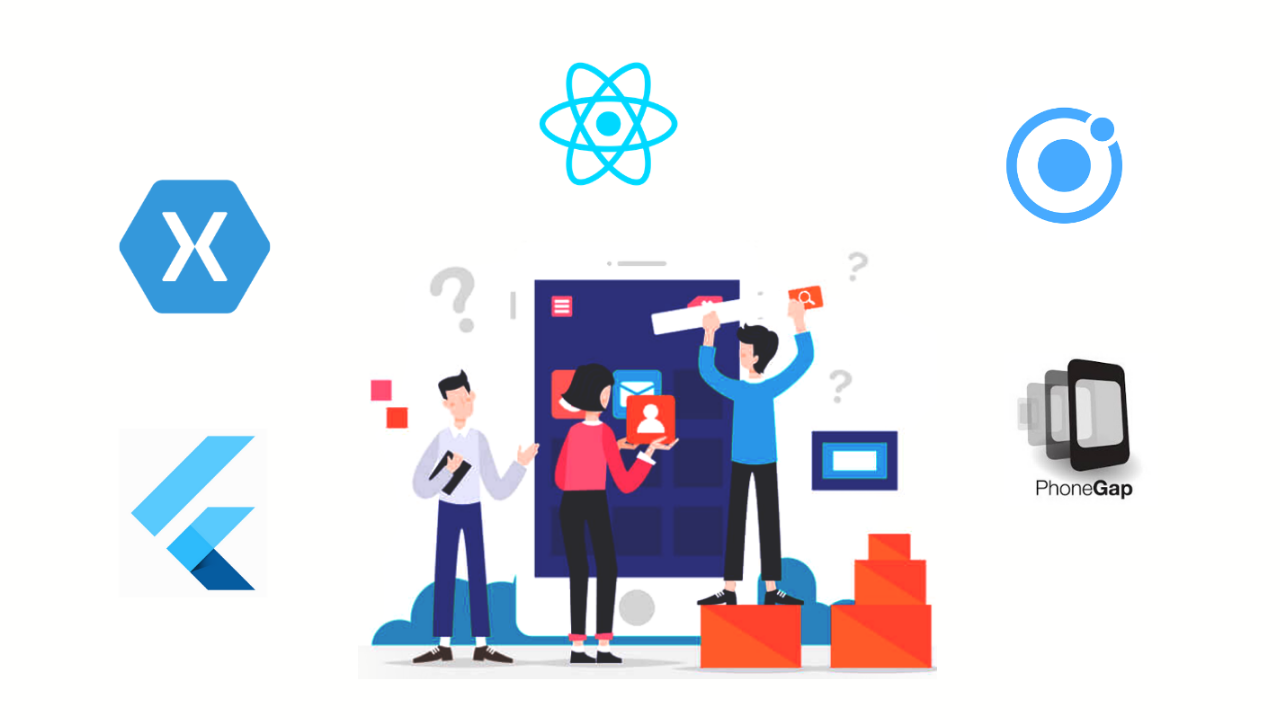Cross-platform software development means developing software that can work on multiple platforms and operating systems without developing apps for each platform. Cross-platform coding is a game changer for outsourcing software development services, as developers can reuse codes to minimize efforts. This game-changer strategy comes with numerous advantages. Code reusability enables developers to write a single piece of code and deploy it across many different platforms, thus reducing duplication as well as the time spent maintaining such variations of code and costs incurred during maintenance in general.
Secondly, cross-platform development helps with code efficiency by involving robust cross-platform development frameworks. This results in decreased overall expenses associated with developing new apps from scratch. Similarly, cross-platform development also guarantees a uniform user experience across all supported platforms that increases user satisfaction and brand loyalty. Development resources are optimized, and high-quality applications are delivered efficiently through cross-platform development. Now, you will learn more about some of the best frameworks for cross-platform development and their advantages and disadvantages.
What Is Cross-Platform Development?
Cross-platform development is a software development method that allows programmers to build applications that function on various operating systems and devices using the same code base. In other words, it is writing code once and running it everywhere, meaning that you can develop an application for Windows, macOS, iOS, Android, Linux, and so on. There are several advantages highlighted below:
- One Codebase, Many Platforms
Shared Codebase: With cross-platform development, engineers build applications using a unified codebase. Rather than creating different versions for every platform, they create code that can be compiled to run on multiple devices. Developers write code once using a common programming language like JavaScript, Dart or C# and then utilize frameworks such as React Native, Flutter, or Xamarin to compile it into platform-specific code.
Platform-Specific Components: While most of the code is shared, developers can still include platform-specific components when necessary. For instance, UI elements can adapt to Android Material Design or iOS Human Interface Guidelines.
Hot Reload: Cross-platform tools often offer a hot reload feature, allowing developers to see changes across platforms during development instantly.
- Cost-Efficiency
Businesses benefit from cross-platform development because it saves costs. Here’s how:
Unified Development Team: Rather than having different teams for iOS and Android, you can have one team that’s expert in cross-platform technologies.
Decrease in Maintenance Overhead: With a single codebase, maintenance work is less. Bug fixes, updates, and feature enhancements apply universally and there are fewer resources spent on platform-specific testing and debugging.
Better User Experience
Cross-platform development ensures users have a consistent experience on all platforms. It means that users will have a similar look and feel when using the app, regardless of the device they are on. This not only increases user satisfaction but also makes it easier for businesses to maintain brand consistency.
- Faster Time to Market
Cross-platform apps speed up the release process. Here’s how:
Parallel Development: Simultaneous development for multiple platforms speeds up the release cycle.
Rapid Prototyping: Cross-platform tools allow quick prototyping, which helps validate ideas faster.
Early User Feedback: The app reaches users faster, gaining a competitive edge. Getting the app into users’ hands sooner means early feedback, which informs improvements.
Fast Updates: Updates and feature enhancements can be rolled out simultaneously across platforms.
- Consistent User Experience
User Satisfaction: Uniform interfaces are directly linked with user satisfaction. Cross-platform development ensures that users encounter a consistent experience regardless of their device.
Brand Identity: A consistent interface reinforces brand identity. Users recognize and trust the app regardless of the device. The interface remains familiar whether someone accesses the app on an iPhone, an Android phone, or a web browser. Consistency builds trust, encourages adoption, and enhances the overall user journey.
Maintenance Benefits: When updates are applied consistently, users are less dissatisfied.
Top Cross-Platform Frameworks and Tools
React Native
A powerful framework for cross-platform development using JavaScript.
Strengths of React Native:
Code Reusability:
The standout feature! Write once, and use it everywhere. A single codebase for iOS and Android reduces development time and costs.
Large Community and Ecosystem:
React Native comes with a big community of developers and a plethora of third-party libraries and tools for different functionalities. Meaning that solutions are readily available, making development efficient.
Fast Development Cycles:
- Hot reload speeds up development and testing.
- Real-time code changes without rebuilding the entire app.
- Boosts productivity and agility.
- Native-Like User Experience:
- React Native apps feel native because they use native components.
- Smooth animations, responsive UI, and seamless navigation.
Limitations of React Native:
Steeper Learning Curve for Native Developers:
Swift or Java-savvy developers may find React Native’s JavaScript-centric approach difficult. However, the benefits outweigh the learning curve.
Limited Support for Some Native Features:
While React Native covers many features, it doesn’t support every native capability. For specialized requirements (e.g., GPS, camera access), developers might be possible to write custom native code.
Potential Performance Issues:
Most apps perform well, but highly complex applications could face performance bottlenecks. Thorough optimization and native module integration may be necessary.
Ecosystem Fragmentation:
Too many third-party libraries can be quite overwhelming so choosing the best ones can be a challenge.
Practical Use Cases for React Native:
Social Media Apps:
Facebook itself uses React Native for its mobile app. Chat features, news feeds, and interactive content are powered by React Native’s speed and responsiveness.
E-Commerce Apps:
React Native powers shopping apps with smooth product listings, cart management, and payment gateways.
Travel and Booking Apps:
Flight booking, hotel reservations, and itinerary management apps can leverage React Native.
Content Delivery Platforms:
News apps, blogs, and video streaming services benefit from React Native’s performance.
.NET MAUI (formerly Xamarin)
.NET MAUI is offered as an open source. Formerly Xamarin.Forms, it’s best to facilitate the development of native user interfaces (UIs) that run on macOS, Windows, iOS, and Android from the same codebase.
Strengths of .NET MAUI:
Unified UI: Developers can create consistent UIs across platforms using XAML (eXtensible Application Markup Language) and C#.
Native Performance: .NET MAUI apps compile to native code, ensuring optimal performance.
Community-Driven: .NET MAUI has a strong community and active contributors.
Practical Use Cases for .NET MAUI
Enterprise Applications:
.NET MAUI is best for enterprise apps, such as:
- Inventory Management Systems
- Employee Portals
- Sales and CRM Tools
Line-of-Business (LOB) Apps:
.NET MAUI is also used for LOB apps, including:
- Inventory Systems
- Expense Tracking Tools
- Project Management Apps
Healthcare and Finance Apps:
- Healthcare Apps
- Financial Apps
Flutter?
Flutter is a free UI toolkit to create beautiful, high-performance mobile, web, and desktop apps.
Key Features:
- Expressive UI: Flutter provides many widgets and tools for developing visually appealing interfaces.
- Strong Community: A large community of developers worldwide contributes to its growth and improvement.
- Benefits of Flutter:
- Speed: Rapid experimentation, bug fixing, and UI adjustments.
- Preserved State: Your app continues executing from where it was before the hot reload.
- Efficiency: No need to restart the entire app.
- Custom Widgets: Users can create your own custom widgets to match your design vision.
- Material Design and Cupertino: Flutter supports both Material Design (Android) and Cupertino (iOS) styles.
- Limitations of Flutter:
- Native Performance: While Flutter performs great, some complex apps may face performance trade-offs compared to fully native frameworks.
- Learning Curve: Developers transitioning from native platforms may need time to adapt to Flutter’s widget-based approach.
- Use Cases for Flutter:
- Startup MVPs (Minimum Viable Products): Flutter’s hot-reload feature accelerates prototyping and MVP development. You can experiment, tweak, and refine your app rapidly.
- Games and Multimedia Apps: Flutter’s 2D rendering capabilities, animation support, and performance make it suitable for games, interactive storytelling apps, and multimedia content.
- Cross-Platform Web Apps (Hummingbird): Flutter’s experimental project, Hummingbird, enables web development alongside mobile. You can create cross-platform web apps using Flutter’s familiar tools.
MobiLoud
MobiLoud transforms WordPress websites into native mobile apps.
Benefits of MobiLoud
Integration of WordPress: MobiLoud integrates straightaway with your current WordPress site so that you will not undergo a learning process on the new CMS or move content.
Friendly UI: It is easy to set up even for non-technical users; therefore, it is friendly for everyone.
Customizable templates: You are able to match the look and feel of your application with your brand or editing style.
Use Cases for MobiLoud:
Converting WordPress-to-App: MobiLoud makes your daily blog posts to a native app without any fuss. All the articles, galleries and other content are directly available through mobile devices.
Content Publishers: MobiLoud allows you to create a dedicated mobile application for your content. Reach your audience with push notifications, offline reading and effortless navigation.
Conclusion
After all, cross-platform development is the best approach to designing apps that can work without interruption on many different devices and operating systems. If you’re outsourcing software development services, there are multiple frameworks for building cross-platform applications. React Native is best for the creation of mobile apps, while .NET MAUI serves enterprise and data-sensitive applications well. Flutter is amazing for custom UI designs and rapid prototyping whereas MobiLoud simplifies WordPress-to-app conversion. Each platform caters to distinct needs. So it’s up to the blockchain software development companies that how they go for the most suitable option for their projects.